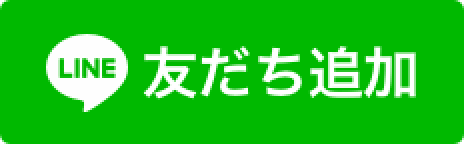Information on Our Official LINE Account
We will provide you with information on the latest events!
The Hiroshima Support Center for International Student official LINE account
provides international students with information on special deals and events!
We enthusiastically encourage you to please add us as a friend!



How to Register Our Account
Using the “Add Friends” QR Code
Launch the LINE app, tap on “Friends” => “Add friends” => “QR code,” and read out the QR code using the displayed QR code reader.
Once “広島県留学生活躍支援センター (Hiroshima Support Center for International Students)” is displayed on the screen, tap on “Add” to complete registration.
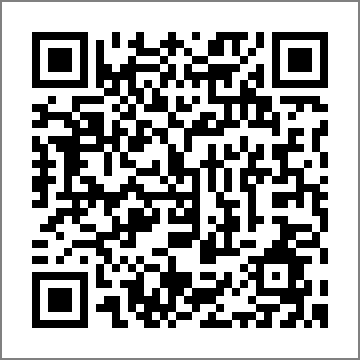
Using the “Add Friends” ID Search
Launch the LINE app, tap on “Friends” => “Add friends” => “Search,” and search for [@hiroshima.int].
Once “広島県留学生活躍支援センター (Hiroshima Support Center for International Students)” is displayed on the screen, tap on “Add” to complete registration.
Using the “Friend” Name Search
Launch the LINE app, and search for [広島県留学生活躍支援センター (Hiroshima Support Center for International Students)] using the search bar on the “Friends” screen.
Select “広島県留学生活躍支援センター (Hiroshima Support Center for International Students)” from the search results, and tap on “Add” on the screen displayed to complete registration.
Using a Smartphone or Tablet Web Browser
Display this page using a smartphone or tablet web browser, and tap on the “友だち追加 (Add friends)” button shown below.
Tap on “Add” on the screen displayed to complete registration.